Edit Widget
Edit widgets added to the dashboard.
-
Click Dashboard in the Launcher page.
-
Click the icon in the upper right corner of the screen.
-
After entering Dashboard Settings mode, click at the top right of the widget you want to edit.
-
When the Edit Widget window appears, modify your desired items.
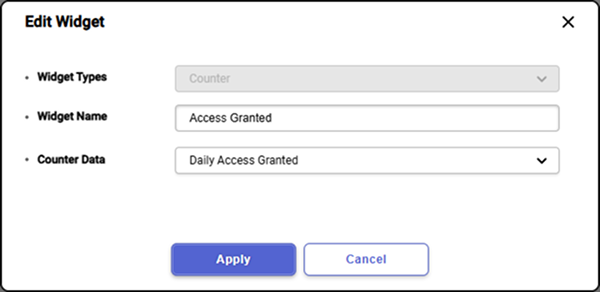
The image above is an example screen and may differ from the actual screen. -
Click Apply after completing your modifications.
-
Click Apply in the upper right of the Dashboard Settings screen.
Confirm that the changes made on the dashboard are reflected.
Info
-
The Widget Types cannot be changed in the Edit Widget.
-
Text, System Usage, and Door Control that use a specific name cannot modify the Widget Name.