Settings
Set the path where the report will be saved if you have set Schedule.
-
Click Settings.
-
Enter the path where you want to save the report.
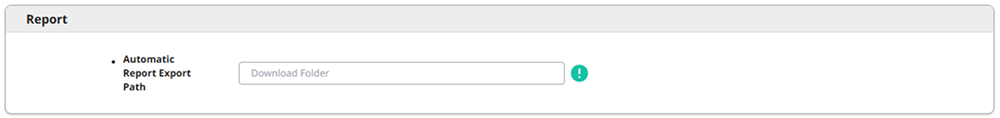
- Automatic Report Export Path: The report will be saved to the specified path, and if no path is entered, it will be automatically saved in the Documents\BioStarX folder on the user's PC.
-
Click Apply to save the settings.