Data
Using the Data menu, you can query user information registered in BioStar X or events that meet specific criteria, and generate reports on a regular schedule. You can automatically generate the desired report on a regular schedule if needed, and the generated report can be exported as CSV or PDF files or printed.
Click Data or select Data from the shortcut list at the top left of the screen on the Launcher page.
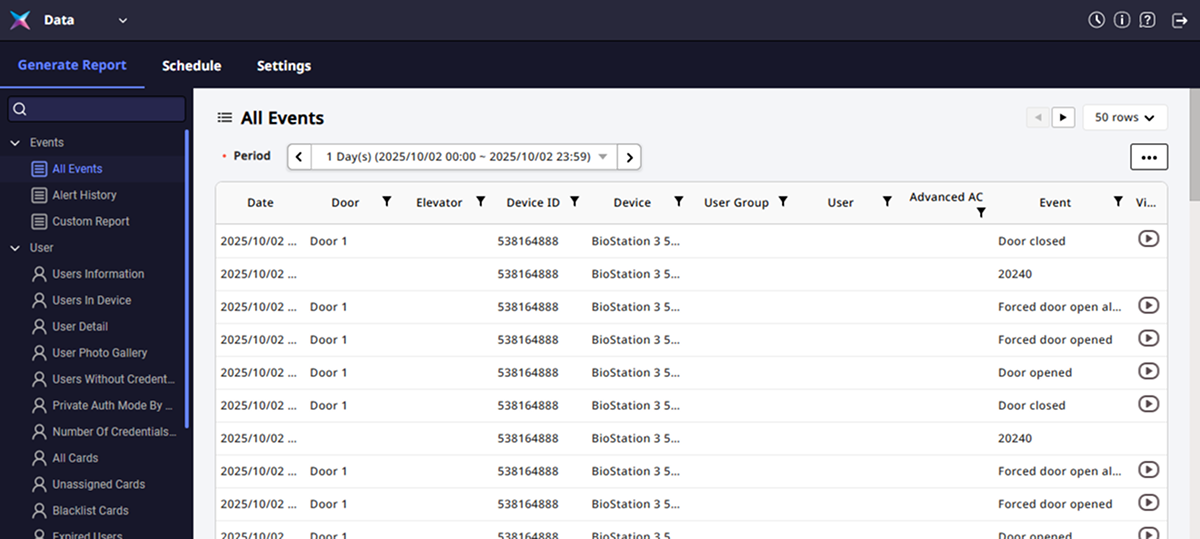
Generate Report→ Read more
Reports are created in the desired format.
Automatic Report Schedule→ Read more
Set a schedule to automatically generate custom reports created by setting the DYNAMIC period.
Settings→ Read more
Set the path where the report will be saved if you have set up an auto-generated schedule.