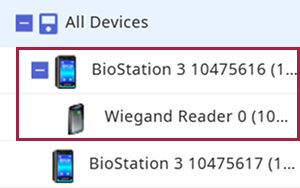Register Wiegand Credentials
This guide outlines how to add a Wiegand device to the registered master or slave device.
-
Master device: Among the devices that are connected through RS-485, the device that plays the role of a controller. It processes data by periodically monitoring the slave device. It is also called a host device.
-
Slave device: Among devices connected through RS-485, the device that only performs the input and output functions. It does not contain user information and is controlled by the master device.
-
Wiegand: A method that transfers a small amount of data using D0 and D1. Generally it is used as a method of communication between the reader and controller of an access control device.
-
Click Settings on the Launcher page.
-
Click Device in the left sidebar.
-
Right-click on the master or slave device in the All Devices list.
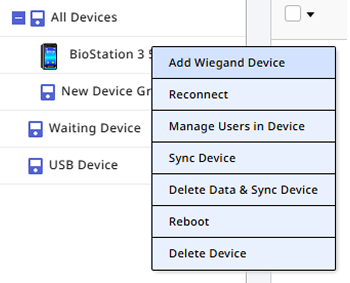
-
Click Add Wiegand Device in the popup menu.
-
When the list of Wiegand devices connected to the master device appears, select the device to register.
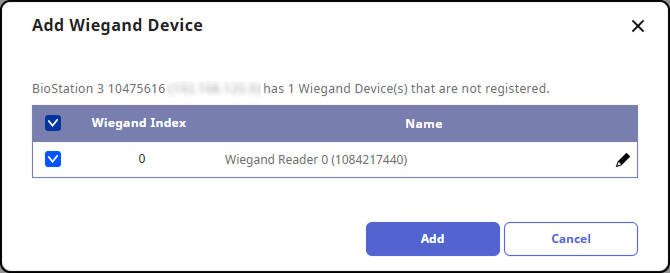
-
Click Add.
-
When the device registration confirmation message appears, click Apply.
The registered Wiegand device will appear under the selected device.