Anti-passback
Anti-passback provides enhanced features compared to anti-passback generated based on doors or devices. Set up anti-passback to force users to use designated doors and devices upon entry and exit. This prevents unauthorized re-entry and enhances security.
APB (Anti-passback): A structural method used to control access. This function uses access control devices installed both inside and outside the door, so that authentication is required for access to the zone. In the case of card-based access control systems, if a person enters a zone following the person in front without swiping their card on the reader, the door does not open when the person attempts to leave the zone, and subsequently an anti-passback event occurs.
Anti-passback is categorized into hard APB and soft APB. If the anti-passback is violated, the anti-passback event is created immediately and hard APB does not permit access to the user while soft APB still permits access to the user.
Register anti-passback
-
Click Settings on the Launcher page.
-
Click Advanced AC in the left sidebar.
-
Click ADD ADVANCED AC.
-
Select Anti-passback and click Apply.
-
Enter the name of the additional anti-passback feature in the Info section.
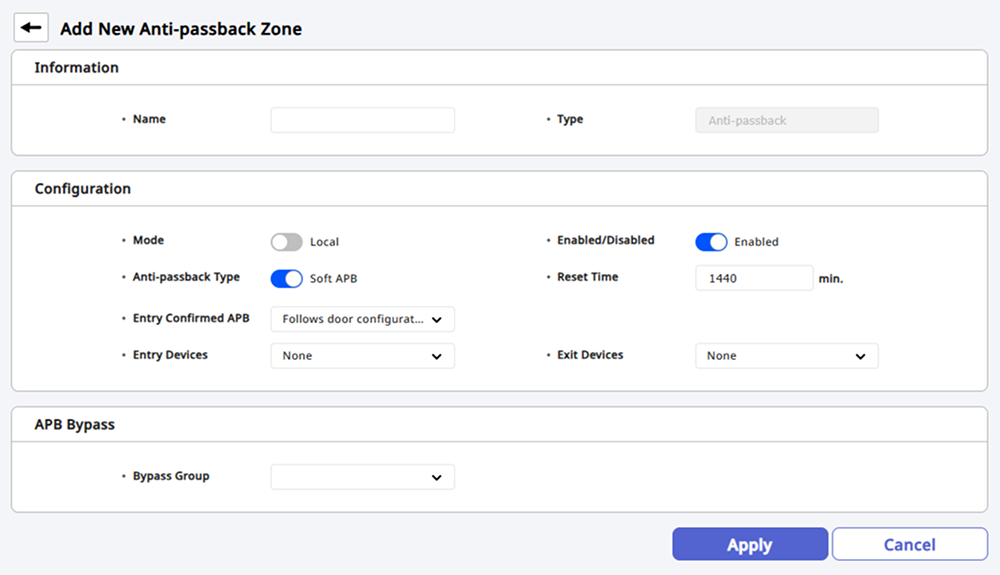
-
Set the details of the anti-passback feature in the Settings section. For more information, refer to the following.
-
Set the actions to perform when an anti-passback violation occurs in the Alarm section.
-
Select the entry groups that can bypass anti-passback in the APB Bypass section. Users belonging to this group can bypass anti-passback.
-
After completing all settings, click Apply at the bottom of the screen.
The Alarm section can only be used after configuring both Entry Devices and Exit Devices.
Setting options guide
The details for anti-passback settings are as follows.
-
Mode: Set the application range.
-
Local: Can be set with entry devices connected via RS-485.
-
Global: Can be set to all devices registered in BioStar X.
-
-
Enabled/Disabled: You can activate or temporarily deactivate the settings.
-
Anti-passback Type: Select the type of anti-passback.
-
Hard APB: Creates anti-passback events and cannot enter.
-
Soft APB: Creates anti-passback events and can enter.
-
-
Reset Time: Set the waiting time until re-entry is allowed after a user violates anti-passback rules. After the specified time has passed following an alarm, the user's access is automatically allowed.
-
Can be set within the range of 1 minute to 10080 minutes (7 days).
-
Setting to 0 minutes will prevent the alarm from clearing automatically until the administrator clears it manually.
-
-
Entry Confirmed APB: Set the scope in which anti-passback rules apply.
-
ON: Anti-passback rules apply according to the actual operation of the entry and exit devices.
-
OFF: Rules apply based on user authentication regardless of the door's operation.
-
Follows door configuration: When using APB based on entry for the corresponding door, the anti-passback rules apply according to the sensor usage option setting.
-
-
Entry Devices: Select the device to be used when entering. You can choose from the list of registered devices.
-
Exit Devices: Select the device to be used when exiting. You can choose from the list of registered devices.
-
Network Failure Action: Set the door action when communication with devices configured with anti-passback in BioStar X is interrupted. This feature is available when the Mode option is set to Global.
-
Open by auth: The door opens when the user is authenticated normally.
-
Open by auth & record APB log: An anti-passback violation alarm occurs and the door opens.
-
Door locked & record APB log: An anti-passback violation alarm occurs and the door does not open.
-
For more information about device registration, refer to the following.