Scheduled Lock
Guidance on how to set up schedule lock. Schedule lock provides the ability to lock doors at specific times. This feature enhances access control and is useful for restricting access during certain periods.
Schedule lock settings only support Local mode.
Register scheduled lock
-
Click Settings on the Launcher page.
-
Click Advanced AC in the left sidebar.
-
Click ADD ADVANCED AC.
-
Select Scheduled Lock and click Apply.
-
Enter the name of the schedule lock feature to add in the Info section.
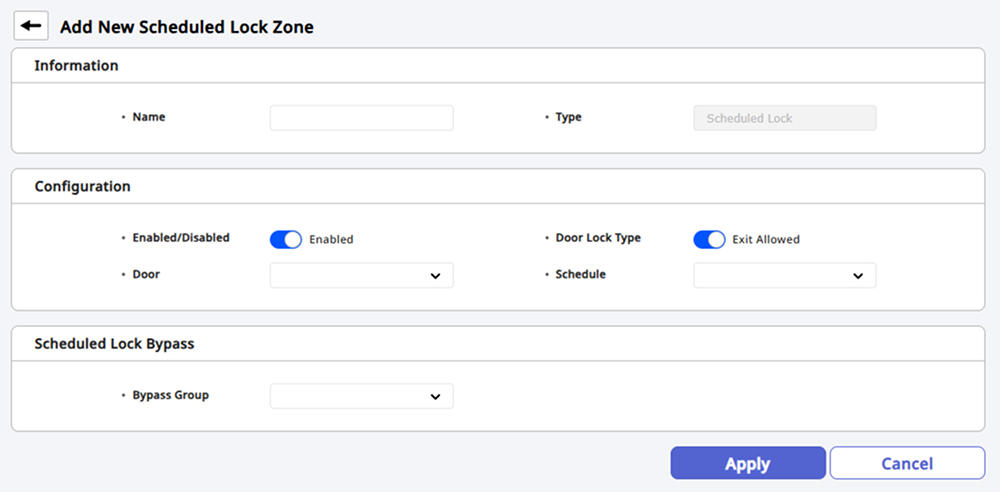
-
Set the details of the schedule lock feature in the Settings section. For more information, refer to the following.
-
Set the action to take when a schedule lock violation occurs in the Alarm section.
-
Select the access group that can bypass the schedule lock in the Scheduled Lock Bypass section. Users in this group can bypass the schedule lock.
-
After completing all settings, click Apply at the bottom of the screen.
The Alarm section must set Door to be usable.
Setting options guide
The details for setting schedule lock are as follows.
-
Enabled/Disabled: You can activate or temporarily deactivate the settings.
-
Door Lock Type: You can set it to lock only the entrance device or to lock both entrance and exit devices.
-
Door: Select the doors to specify schedule lock rules.
-
Schedule: Select a schedule. If the desired schedule is not available, click + Add Schedule to add one.
-
You can select multiple doors to configure schedule lock functionality in Local mode.
-
For more information about schedule settings, refer to the following.