Device Settings
This provides guidance on how to set and manage the detailed features of the registered device. You can set details such as device information, network settings, authentication, and advanced settings. Details may vary based on RS-485 connection types or device models.
-
Click Settings on the Launcher page.
-
Click Device in the left sidebar.
-
Select the device you want to configure from the device list.
-
Reference the details in each section to configure the device information.
-
Information: Verify and modify the device’s name and group, time zone, hardware, and firmware versions. For more information, refer to the following.
-
Network: Configure the network settings of the device for TCP/IP, RS-485, and server communication. For more information, refer to the following.
-
Authentication: Configure options related to user authentication for the device. For more information, refer to the following.
-
Advanced: You can configure Master Administrator, Device Management, Display/Sound, Operating Conditions, and Actions. For more information, refer to the following.
-
Thermal & Mask / Mask: Configure details related to thermal camera and mask usage. For more information, refer to the following.
-
Intercom: Configure details for using the IP intercom. For more information, refer to the following.
-
RTSP: Set details for Real Time Streaming Protocol (RTSP) streaming. For more information, refer to the following.
-
-
Once all configurations are complete, click the Apply button at the bottom of the screen.
-
You can also modify the information of multiple devices at once. Select two or more devices, then click Batch Edit in the upper right corner of the screen.
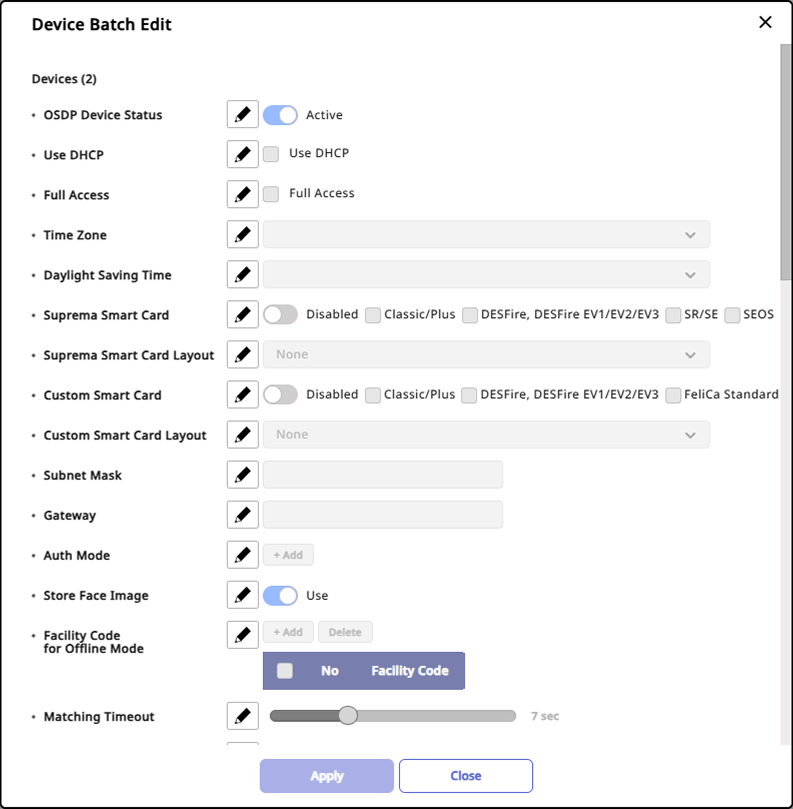
-
The details displayed in the Device Batch Edit window may vary depending on the selected device types.
-
When selecting a master device and slave devices simultaneously for batch editing, only certain items within Authentication and Display/Sound can be modified.
-
Auth Mode can only be batch edited when devices with the same model name are selected.