Intercom Settings
In the Intercom section, you can set detailed options for using the intercom.
-
This feature is supported on the BioStation 3, FaceStation 2, and BioStation A2.
-
If the user has made any arbitrary changes, click the Apply button. Changes will not be applied to the device if not saved.
Intercom settings
Set each option to register the device with the Session Initiation Protocol (SIP) server.
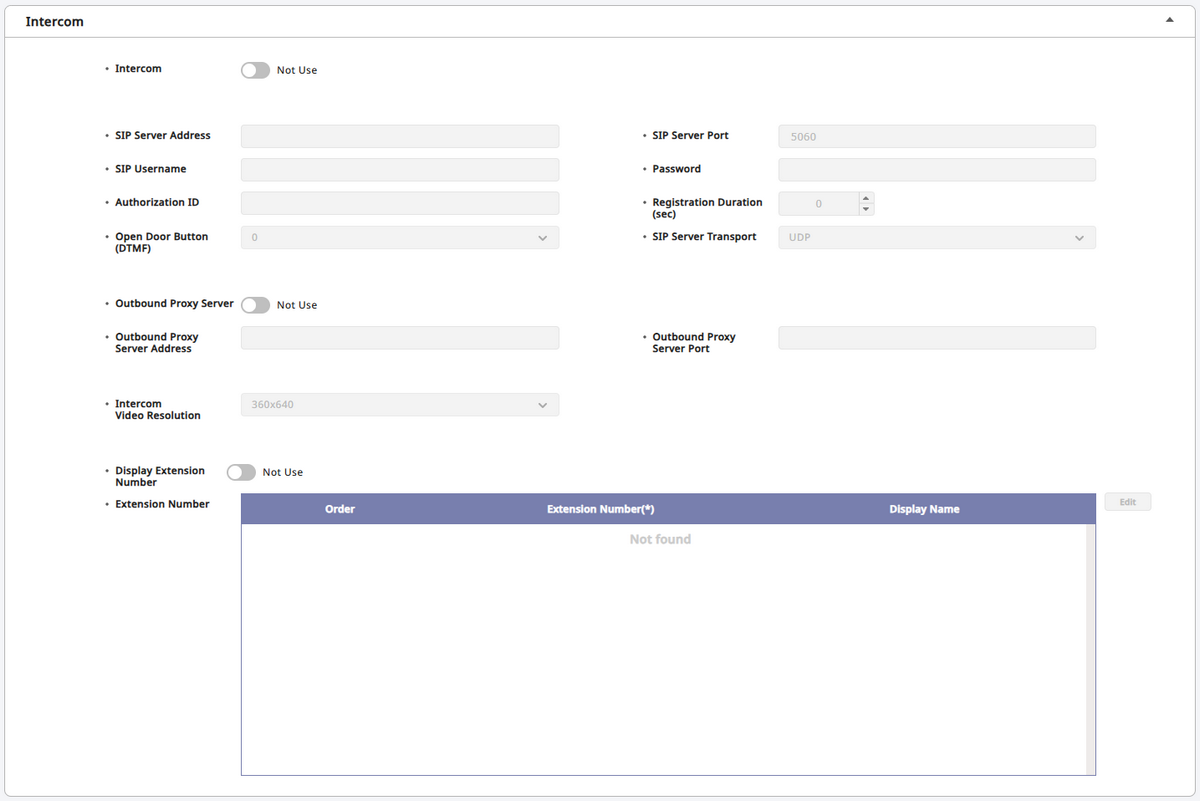
-
Intercom: To use the device as an intercom, set to Enabled.
-
SIP Server Address: Enter the address of the SIP server.
-
SIP Server Port: Enter the port of the SIP server. The default is 5060.
-
SIP Username: Enter the username for the SIP account.
-
Password: Enter the password for the SIP account.
-
Authorization ID: Enter the authorization ID for the SIP account.
-
Registration Duration (sec): Enter the registration duration in seconds. The device attempts to register with the SIP server every time the registration duration expires.
-
Open Door Button (DTMF): Specify a button to open the entrance door during a call.
-
SIP Server Transport: Choose the SIP transport method when configuring the intercom's SIP server settings.
-
Outbound Proxy Server: Set to Enabled if using SIP services via a separate outbound proxy server.
-
Outbound Proxy Server Address: Enter the address of the outbound proxy server.
-
Outbound Proxy Server Port: Enter the port of the outbound proxy server.
-
-
Intercom Video Resolution: Select the resolution of the video output when using the intercom. The default is 360 x 640.
-
Display Extension Number: Set to Disable to prevent the device from displaying the extension number. Without displaying the extension number, you cannot distinguish the recipient on the calling screen.
-
Extension Number: You can register up to 128 extension numbers. To add or edit extension numbers, click the Edit button. For more information, refer to the following.
-
The options SIP Username and Authorization ID can only include numbers, English letters (case sensitive), and special characters.
-
The Registration Duration (sec) option can be set between 60 and 600 seconds.
-
The SIP Server Transport and Intercom Video Resolution options are supported on firmware version 1.3.0 and above of BioStation 3.
-
Session Initiation Protocol (SIP) is a communication protocol based on internet protocols for various multimedia communications, such as VoIP and video conferencing. The SIP server manages such communications and establishes connections.
Edit extension numbers
Guidance on the features provided in the Edit Extension Number window.

-
Send to Top: Move the selected extension number to the top of the list.
-
CSV Import: Import a CSV file that contains the extension numbers.
-
CSV Export: Export the saved extension numbers to a CSV file.
-
Add: Add an extension number.
-
Delete: Delete an extension number.
-
Reorder: Change the order of the extension numbers by dragging them with the mouse.
-
The FaceStation 2 and BioStation A2 models can save up to 16 extension numbers.
-
You cannot import a CSV file that contains more extension numbers than the maximum supported.
-
Extension numbers can only include numbers, English letters (case sensitive), and special characters.