USB Agent Settings
When accessing BioStar X from a client PC, ensure the USB fingerprint and card enrollment devices are available. To do this, install the USB Device Agent. This document provides guidance on how to install and set up the USB Device Agent.
Install the USB device agent
To access BioStar X from a client PC and use the USB fingerprint and card enrollment devices, the USB Device Agent must be installed.
-
Click Settings on the Launcher page.
-
Click Device → USB Agent in the left sidebar.
-
Click the Download button in the USB Device Agent section.
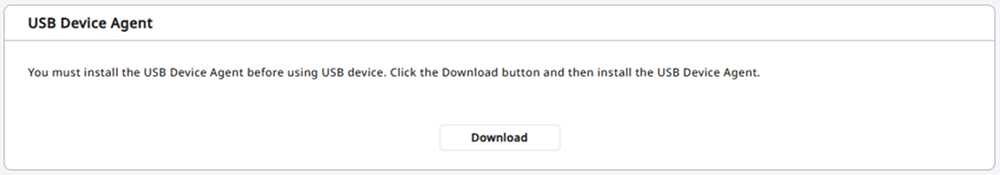
-
Run the downloaded file and follow the on-screen instructions to complete the installation.
If User Account Control is enabled in Windows, the USB Agent cannot be auto-launched. Disable User Account Control or run it directly with administrative privileges.
Set the USB card device byte order
You can set the byte order for the USB card device.
-
Click Settings on the Launcher page.
-
Click Device → USB Agent in the left sidebar.
-
Setting the Byte Order of USB Card Device option in the Byte Order section.
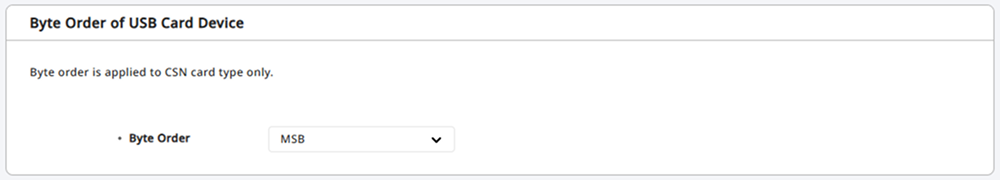
-
MSB: Processes card data in order from large byte units to small byte units, sequentially storing the card serial number (CSN) from left to right.
-
LSB: Processes card data in order from small byte units to large byte units, storing the card serial number (CSN).
-
-
Once all configurations are complete, click the Apply button at the bottom of the screen.
The Byte Order option applies only to CSN cards.
Set the USB agent port
You can set the port used by the USB Agent.
-
Click Settings on the Launcher page.
-
Click Device → USB Agent in the left sidebar.
-
Enter the port number in the USB Agent Port Number input field in the USB Agent Port section.
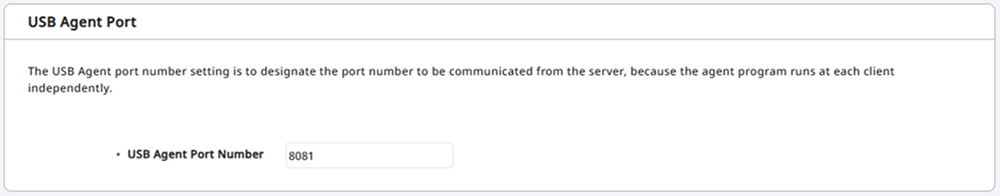
-
Once all configurations are complete, click the Apply button at the bottom of the screen.
The USB Agent is a program that operates per client, and the port number setting is for the server to communicate via that port number.