BioStar X License
You can activate the purchased BioStar X license.
The method to activate BioStar X License varies depending on your network environment. Check your network status and activate your license according to the provided instructions.
-
Click Settings on the Launcher page.
-
Click License → BioStar X License in the left sidebar.
-
For more information about the license policy, refer to the following.
-
For more information about license error codes, refer to the following link.
Registering in an online state
To activate the BioStar X license while online with an internet connection, enter your name and the received license key, then click Activate.
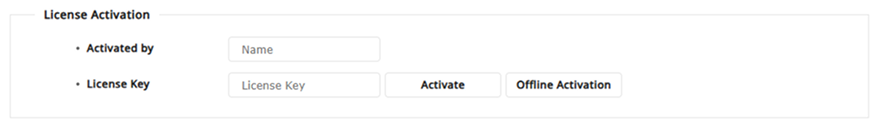
Registering in offline
To activate the BioStar X license in a closed network environment or in an offline state with limited internet access, please follow the instructions below.
-
In the License Activation section, click Offline Activation.
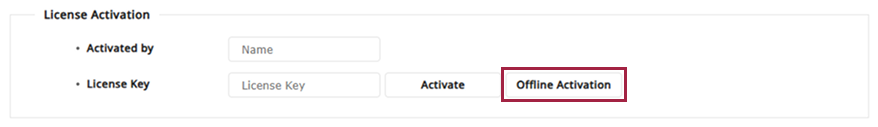
-
When the Activate License Offline window appears, click Generate Offline License Request File.
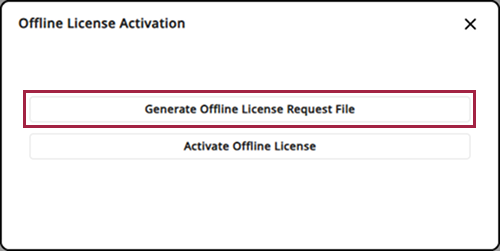
-
When the dialog appears, enter Requested by and License Key.
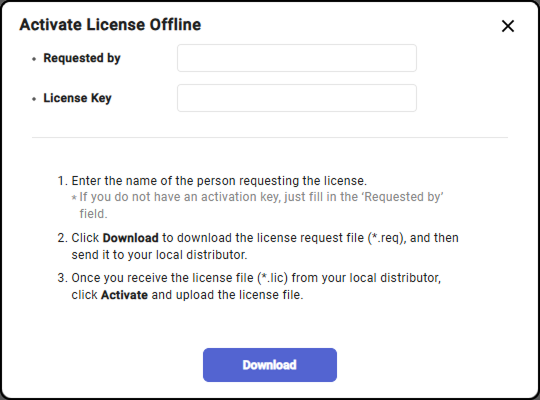
-
Click the Download button to download the license request file (*.req).
-
Send it to the purchase location.
Once you receive the license file (*.lic) from the purchase location, click the Offline License Activation button to upload the license file.
If you do not have a license key, only enter Requested by.
Verify activated license
You can check the information of the activated BioStar X license at Activated License.
