Configure Settings
To effectively use BioStar X, the appropriate settings for your usage environment are necessary. Below are the required settings for various situations.
-
Initial settings for the newly installed BioStar X
-
Change to the preferred language
-
Set time according to local time zone
-
Customize event notification sound
Access default settings
-
Click Settings on the Launcher page.
-
Click Preferences in the left sidebar.
-
Set desired options in each section.
-
Language / Time Zone: Interface language and time zone, daylight saving time
-
Date/Time: Date and time format
-
Sound: Event notification sound
-
-
After completing all settings, click Apply at the bottom right of the screen.
Set language and standard time zone
You can set the interface language for BioStar X, the time zone, and daylight saving time rules.
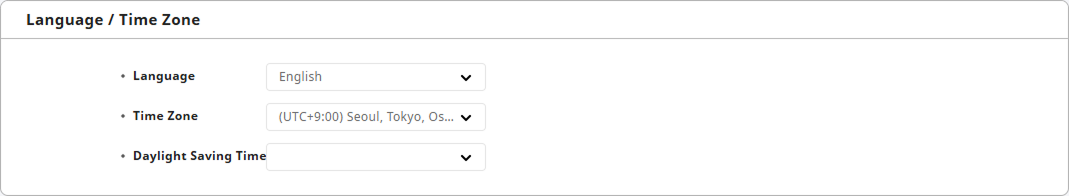
-
Language: Select the interface language you want to use.
-
Time Zone: Select the time zone that corresponds to your current location.
-
Daylight Saving Time: Choose the daylight saving time rules to apply to the BioStar X server. If the desired item is not available, you can refer to the following to add it.
Click Apply at the bottom right of the screen to save the settings.
Set date and time display format
You can set the date and time display format to be used across the system.

-
Date Format: You can change the date format.
-
mm/dd/yyyy: 01/31/2025
-
yyyy/mm/dd: 2025/01/31
-
dd/mm/yyyy: 31/01/2025
-
-
Time Format: You can change the time format.
-
hh:mm: 23:59, 24-hour format
-
hh:mm a: 11:59 PM, 12-hour format
-
a hh:mm: PM 11:59, 12-hour format
-
Click Apply at the bottom right of the screen to save the settings.
Set event notification sound
You can upload a sound file to be used when an event occurs.
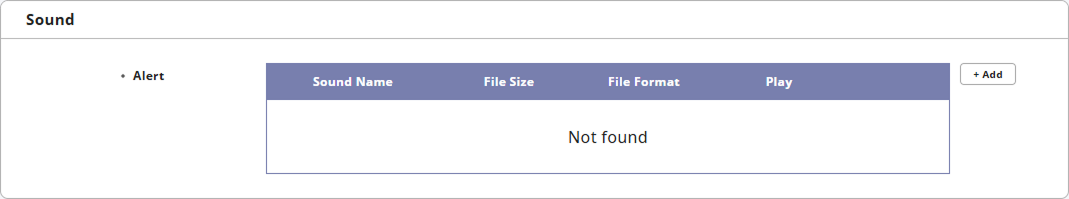
-
Click + Add.
-
When the Add Sound window appears, click Browse.
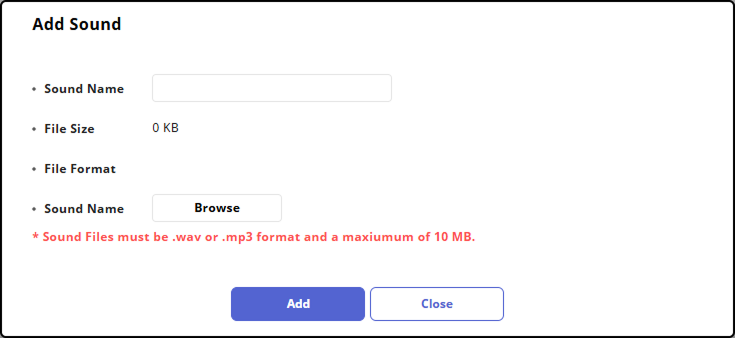
-
Select the .wav or .mp3 file you want to upload and click Open.
-
Click the Add button to upload the sound file.
Click Apply at the bottom right of the screen to save the settings.
-
Only .wav or .mp3 file formats can be uploaded for sound files.
-
A maximum file size is 10MB.
-
For how to apply the uploaded sound file when an event occurs, refer to the following.