Settings
On the Settings page, manage various settings of BioStar X. The UI components of this page are as follows:
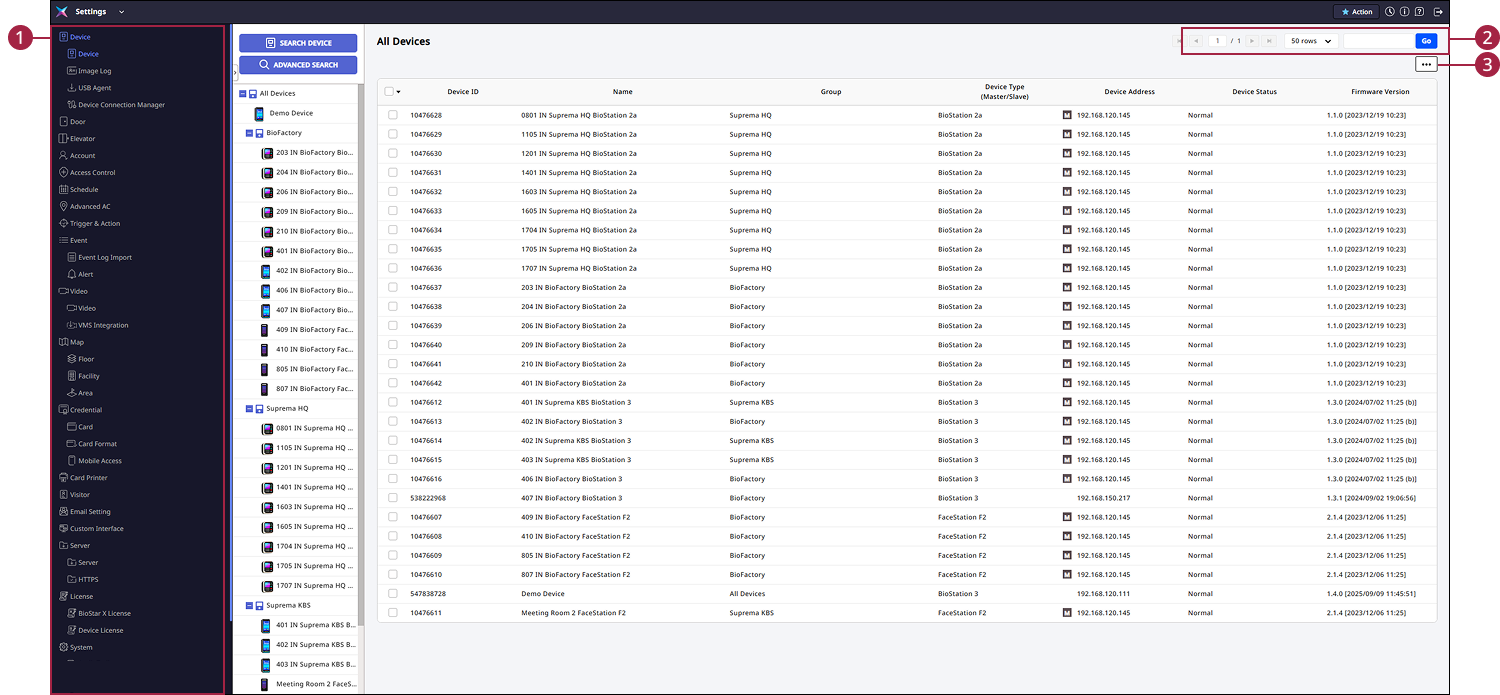
-
Check various settings menus provided in the Settings menu. For more information, refer to the following.
-
A tool to navigate the page list. Move between pages or go to the desired page.

-
: Move to the first page.
-
: Move to the previous page.
-
: Move to the next page.
-
: Move to the last page.
-
Enter the page number in the input field to move to the desired page.
-
Click the row selection box to set the number of items displayed on each page.
InfoSupport may vary depending on the settings menu.
-
-
Click the button to access additional options.
InfoSupported features may vary depending on the settings menu.